
HARNESS THE POWER OF ADVANCED ALGORITHMS
WordPress AI eshop Optimizer Plugin
Grow your sales while learning from your customers
WordPress AI eshop Optimizer Plugin
INTRODUCING THE FIRST WORDPRESS PLUGIN THAT CONNECTS YOUR CUSTOMERS, INVENTORY, AND ORDERS TO GRAPH DB AI ANALYTICS & VISUALIZATION:
- Export all your existing Cross-Sells and UpSells (located in the Linked Products tab of the Product admin page).
- Generate your product catalogue in a flat format containing all necessary information for data processing.
- Export all items from the orders you select, including products that have never sold in your eshop, in CSV format.
- Upload and import all the generated recommendations to your products with a single click.
- Control the display of Up-Sells, Cross-Sells, Related by WooCommerce, and Viewed Recently recommendations in your Single Product template via the plugin. It’s strongly advised to disable their display from your theme to prevent conflicts.
- Monitor the effectiveness of your recommendations in your Google Analytics GA4; each click on the recommendation title and the add-to-cart action contain utm_source and utm_campaign parameters.
- Connect your site with your eshop-optimizer.com account to check your subscription status.
- Transfer your order items from the orders you select directly to our servers for analysis and receive updated recommendations (an upcoming feature for Pro Users only).
Functionalities in Detail
Let’s examine the visual elements present in the User Interface of our plugin:
Your Status and Display Preferences
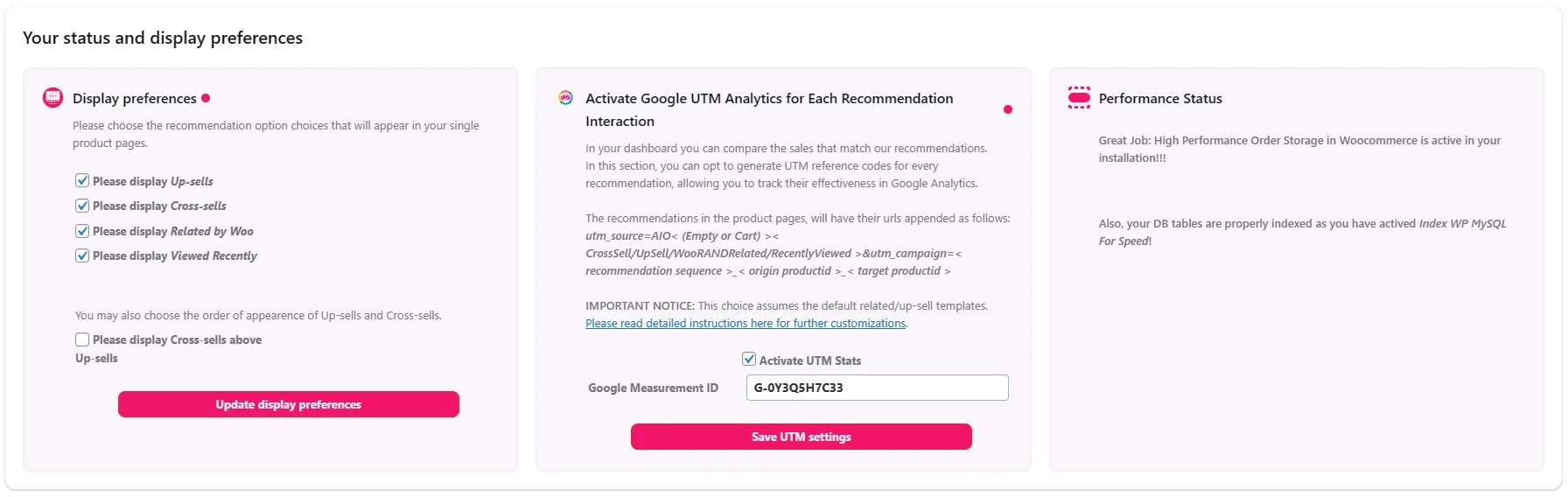
Display Preferences
In this section, you control the display of recommendations on the Product page of your WooCommerce site.
Specifically, you can control the display of:
- Up-sells
- Cross-sells
- Related by Woocommerce
- Viewed Recently
A note about Up-sells and Cross-sells: For AI Optimizer, the key difference between these two lies in the “level of confidence” of the recommendations. We believe the terms “Up-Sell” vs “Cross-Sell” are more apt for brick-and-mortar retail where the salesperson can “see” the customers and determine if they can afford a pricier item (i.e., UpSell) or something similar/complementary (i.e., Cross-sell). This distinction might be less relevant online.
In our default configuration:
- UpSells are up to three (3) items that are “extremely highly likely” to be excellent matches for the particular product.
- CrossSells are up to seven (7) items that are ‘highly likely” to be excellent matches for the particular product.
It’s crucial to understand the “up to” in the above definitions. There might be instances when our algorithms can’t provide recommendations that meet our stringent confidence standards. In such situations, the algorithm will either:
- Experiment by suggesting products that have never been sold on your e-shop – or at least, products not reflected in the dataset of past orders you’ve uploaded.
- Opt against suggesting what it deems irrelevant “recommendations.” This is because we understand that people’s attention is invaluable, and our reputation hinges on the pertinence of our recommendations.
Our vision is long-term, and we see ourselves as partners in your journey. You’ll find that with AI Optimizer, your “never sold/number of products in inventory” will diminish significantly over time. In our experimental case studies, an e-shop with 12,000 different items sold only 3,500 items before implementing the AI Optimizer. A year later, this figure had doubled.
Many of our partners initially hesitate to leave their recommendations entirely to AI. They often choose to merge our suggestions with their own. In these cases, we categorize their suggestions under the “Up-Sells” label, while all of our recommendations (ranked by confidence) are labeled “Cross-sells.” Additionally, we provide an option to swap the display order of “Up-sells” and “Cross-sells.”
The charts below offer a gauge of our algorithm’s efficiency when contrasted with the largely arbitrary WooCommerce recommendations:
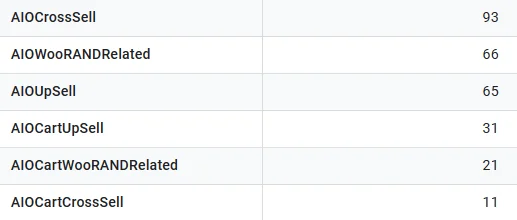

Activate Google UTM Analytics for Each Recommendation Interaction
In this section, you can opt to generate UTM reference codes for every recommendation, allowing you to track their effectiveness in Google Analytics. This feature was a prevalent request from our early beta testers, who were keen on gauging efficiency from day one.
We suggest setting up your metrics under ‘Promotions’ and using each recommendation type as the promotion name. For the promotion ID, we use the format:
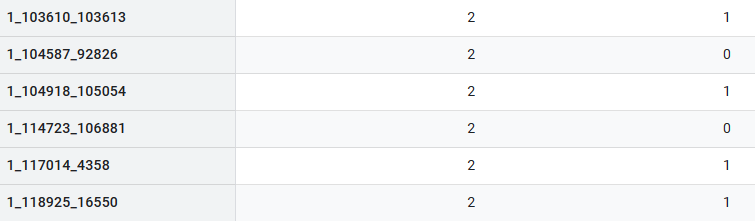
Performance Status
The plugin verifies the activation of essential plugins or settings that impact its performance. In our initial version, we specifically check for the activation of Woocommerce HPOS (High Performance Orders Schema) and the IndexMySQL plugin. When both are activated, we’ve noted improvements in order creation speeds, up to tenfold. We highly recommend using these options.
1. Superfast Orders Exports
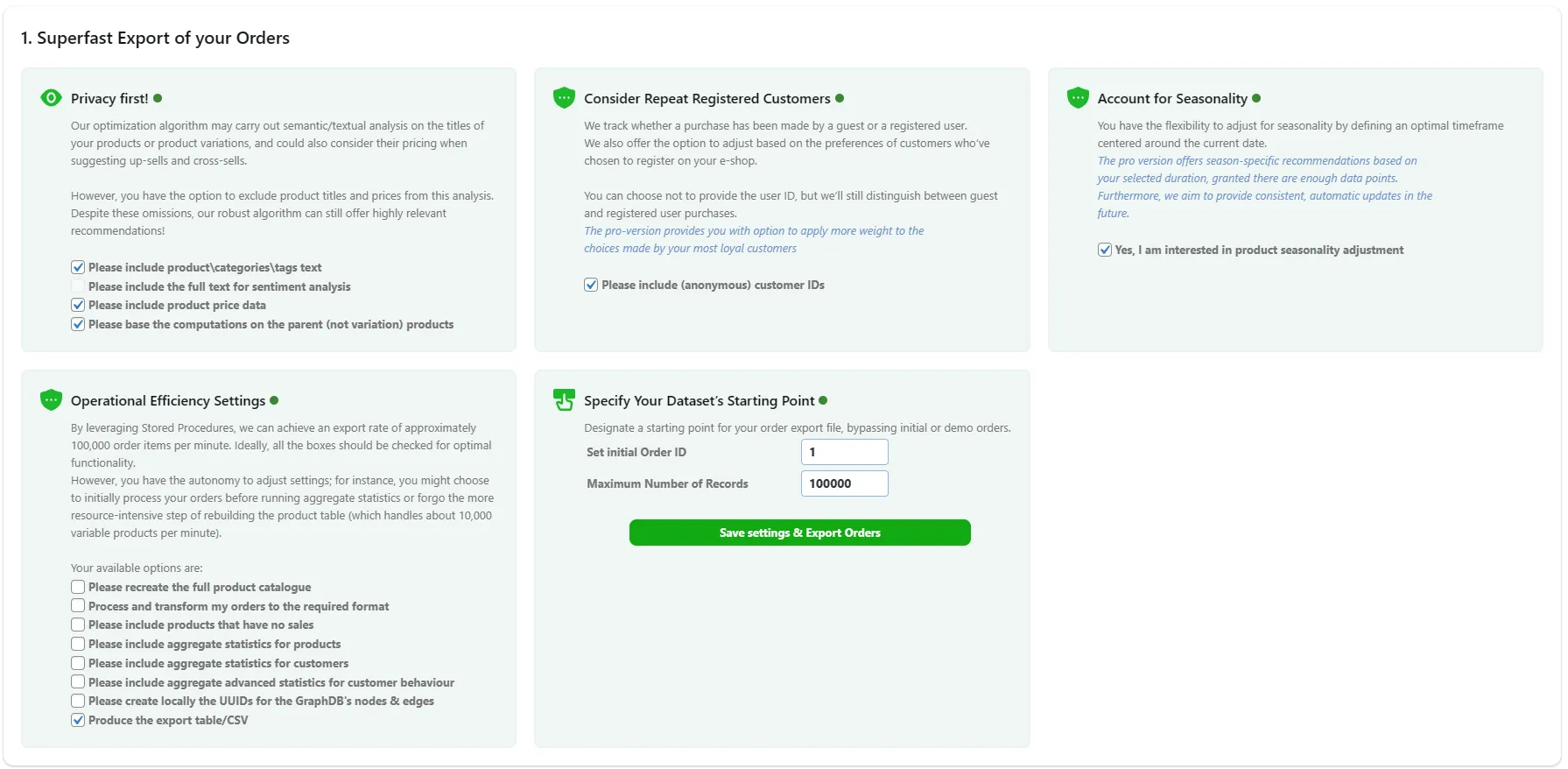
Privacy First
Our optimization algorithm may carry out semantic/textual analysis on the titles of your products or product variations, and could also consider their pricing when suggesting up-sells and cross-sells.
However, you have the option to exclude product titles and prices from this analysis. Despite these omissions, our robust algorithm can still offer highly relevant recommendations!
Your choices include:
- Include product categories/tags text.
- Incorporate the full text for sentiment analysis.
- Factor in product price data.
- Base calculations on parent products (excluding variations).
Consider Repeat Registered Customers
We track whether a purchase has been made by a guest or a registered user.
We also offer the option to adjust based on the preferences of customers who’ve chosen to register on your e-shop.
You can choose not to provide the user ID, but we’ll still distinguish between guest and registered user purchases.
Account for Seasonality
You have the flexibility to adjust for seasonality by defining an optimal timeframe centered around the current date.
The pro version offers season-specific recommendations based on your selected duration, granted there are enough data points. Furthermore, we aim to provide consistent, automatic updates in the future.
Operational Efficiency Settings
By leveraging Stored Procedures, we can achieve an export rate of approximately 100,000 order items per minute. Ideally, all the boxes should be checked for optimal functionality. However, you have the autonomy to adjust settings; for instance, you might choose to initially process your orders before running aggregate statistics or forgo the more resource-intensive step of rebuilding the product table (which handles about 10,000 variable products per minute).
Your available options are:
- Regenerate the complete product catalog.
- Convert and adapt my orders to the required format.
- Incorporate products that haven’t sold.
- Add aggregate statistics for products.
- Integrate aggregate statistics for customers.
- Include advanced aggregate stats for customer behaviors.
- Generate UUIDs locally for GraphDB nodes and edges.
- Produce the export table or CSV.
Specify Your Dataset’s Starting Point
This allows you to designate a starting point for your order export file, letting you bypass initial or demo orders.
Your options are:
- Set the initial Order ID
- Maximum Number of Records
2. Process Data Using Our AI-Enhanced Service
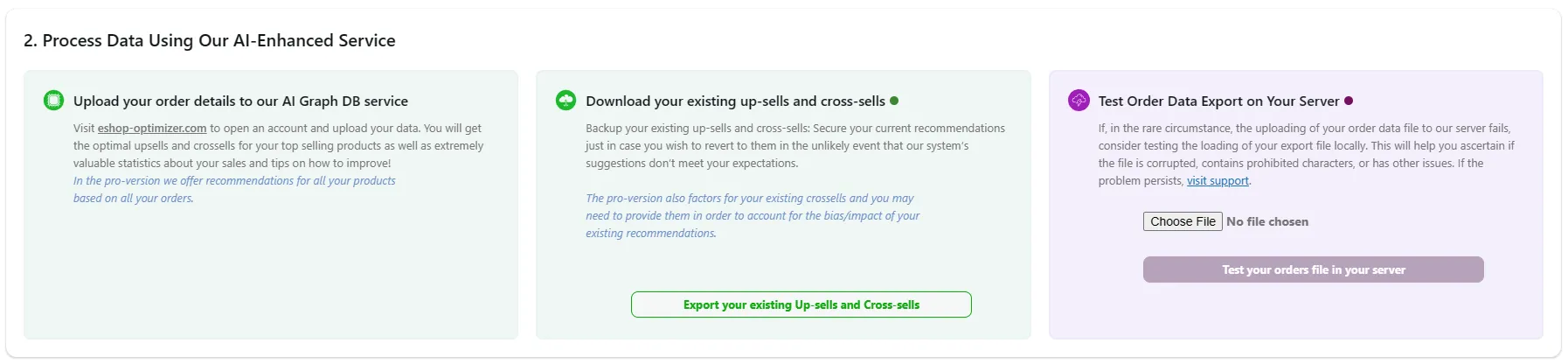
Upload your order details to our AI Graph DB service
Link to uploading your orders
Download your existing up-sells and cross-sells
Backup your existing up-sells and cross-sells: Secure your current recommendations just in case you wish to revert to them in the unlikely event that our system’s suggestions don’t meet your expectations.
Test Order Data Export on Your Server
If, in the rare circumstance, the uploading of your order data file to our server fails, consider testing the loading of your export file locally. This will help you ascertain if the file is corrupted, contains prohibited characters, or has other issues.
3. Eshop Update
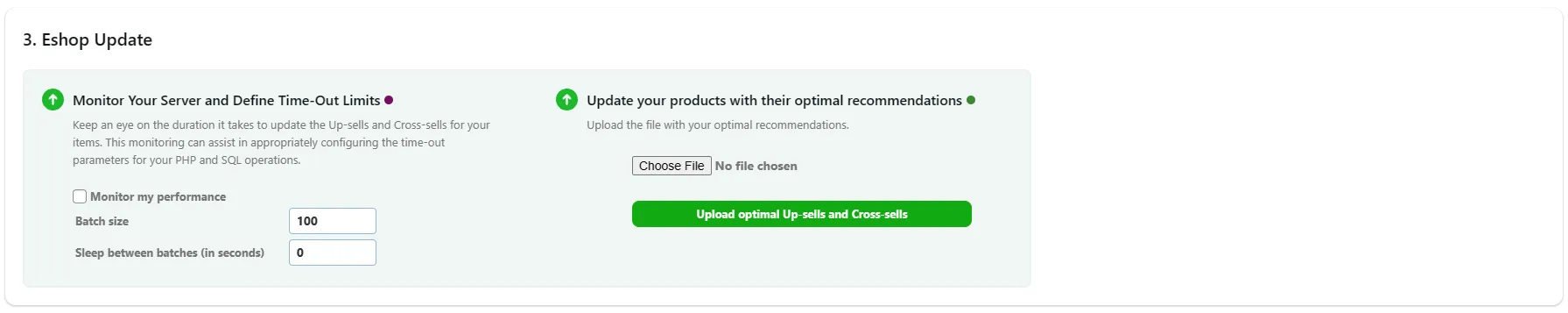
Monitor Your Server and Define Time-Out Limits
Keep an eye on the duration it takes to update the Up-sells and Cross-sells for your items. This monitoring can assist in appropriately configuring the time-out parameters for your PHP and SQL operations.
Update your products with their optimal recommendations
Upload the file with your optimal recommendations.
4. Expert Performance Enhancement Services
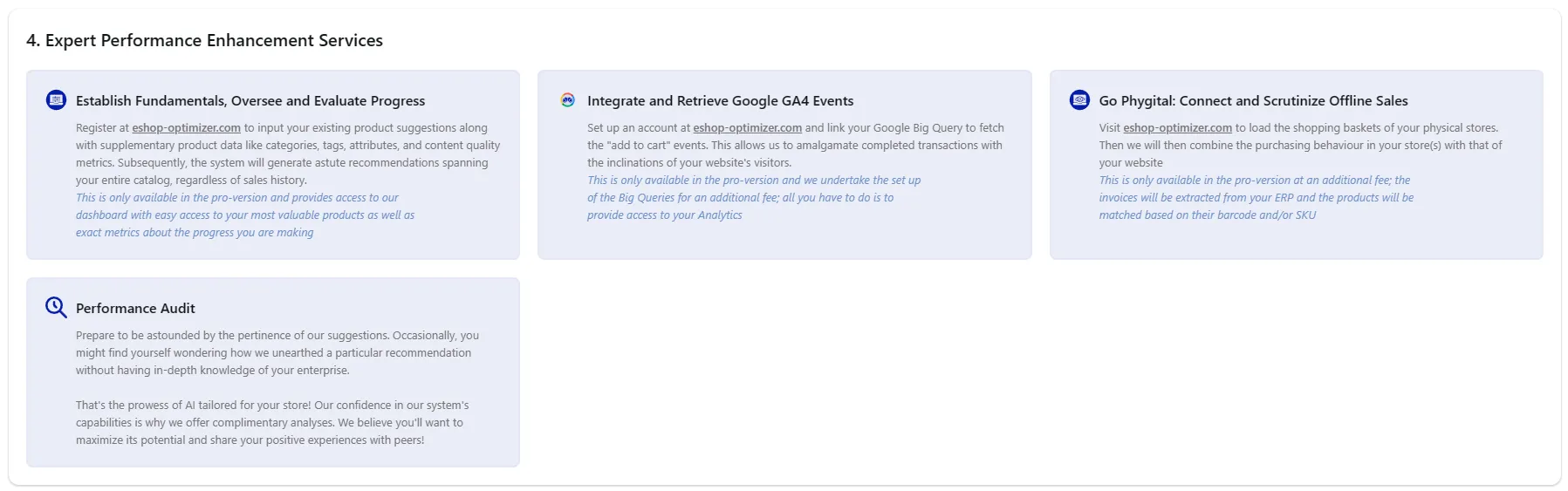
Establish Fundamentals, Oversee and Evaluate Progress
Register at eshop-optimizer.com to input your existing product suggestions along with supplementary product data like categories, tags, attributes, and content quality metrics. Subsequently, the system will generate astute recommendations spanning your entire catalog, regardless of sales history.
Integrate and Retrieve Google GA4 Events
Set up an account and link your Google Big Query to fetch the “add to cart” events. This allows us to amalgamate completed transactions with the inclinations of your website’s visitors.
Input and Scrutinize Offline Sales
Consider uploading shopping basket data from your brick-and-mortar stores. By doing this, we can integrate in-store purchasing behaviors with those observed on your website.
Performance Audit
Prepare to be astounded by the pertinence of our suggestions. Occasionally, you might find yourself wondering how we unearthed a particular recommendation without having in-depth knowledge of your enterprise.
That’s the prowess of AI tailored for your store! Our confidence in our system’s capabilities is why we offer complimentary analyses. We believe you’ll want to maximize its potential and share your positive experiences with peers!
5. Pro Panel
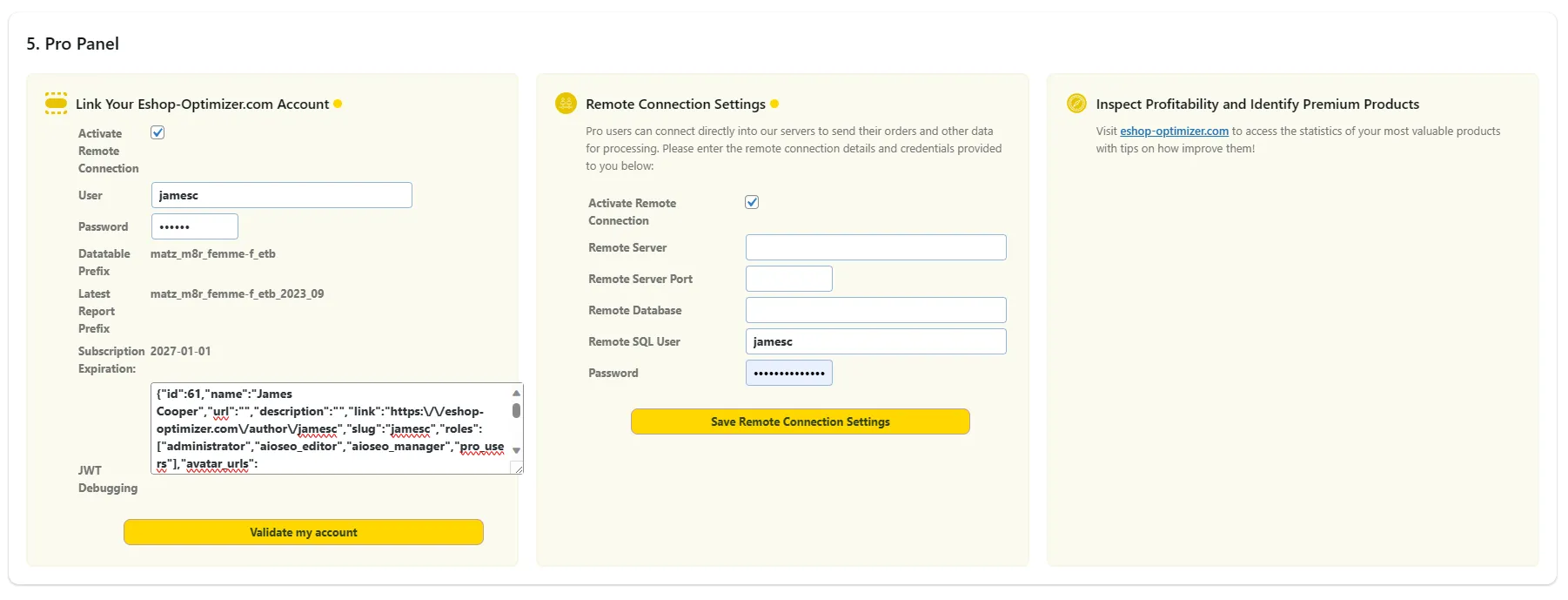
Link Your Eshop-Optimizer.com Account
Integrate your eshop-optimizer.com account with your installed system to unlock Pro functionalities.
Remote Connection Settings
Pro subscribers have the privilege of establishing a direct link to our servers, enabling them to transmit order details and additional data for analysis. Input the remote connection information and login credentials supplied to you.
Inspect Profitability and Identify Premium Products
Use this direct link to your dashboard on eshop-optimizer.com. This grants access to statistics related to your top-performing products, accompanied by guidance on how to further refine them!
